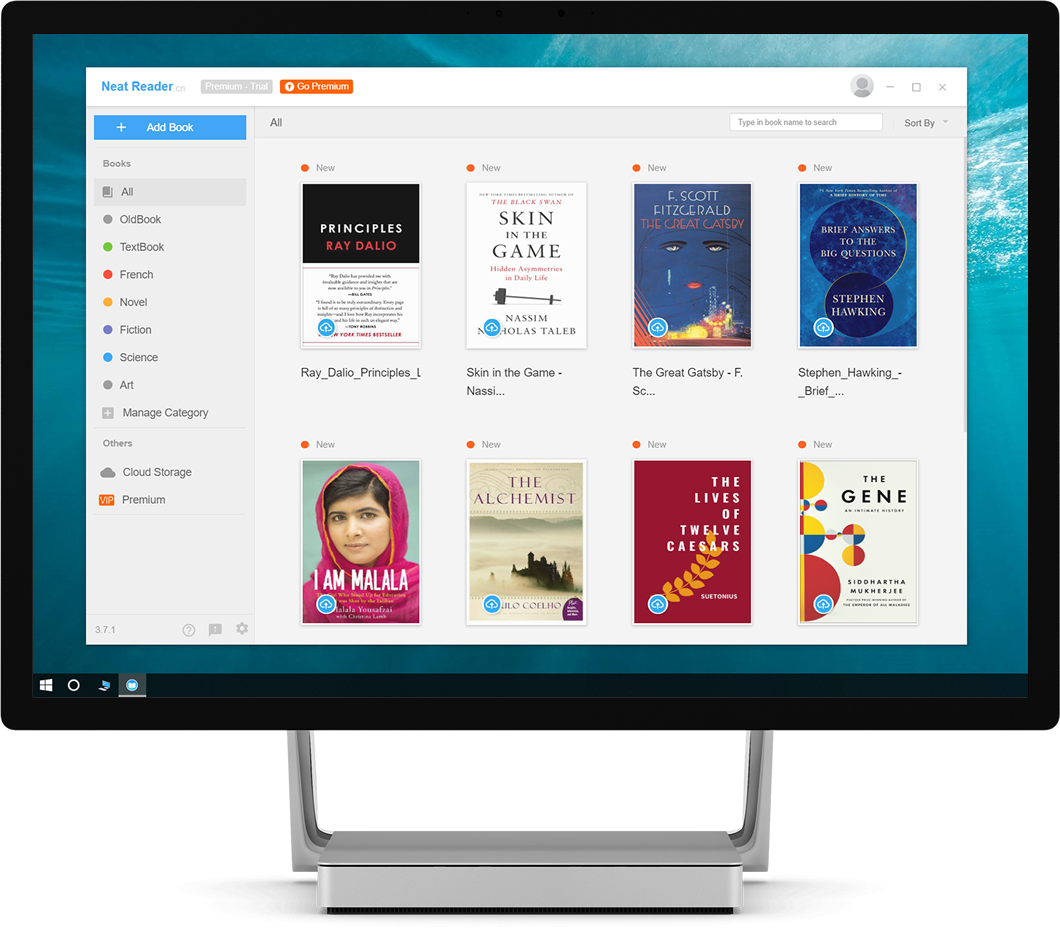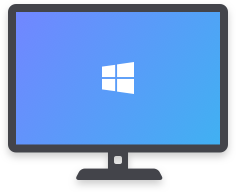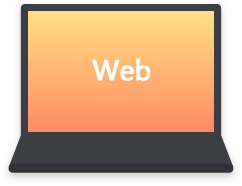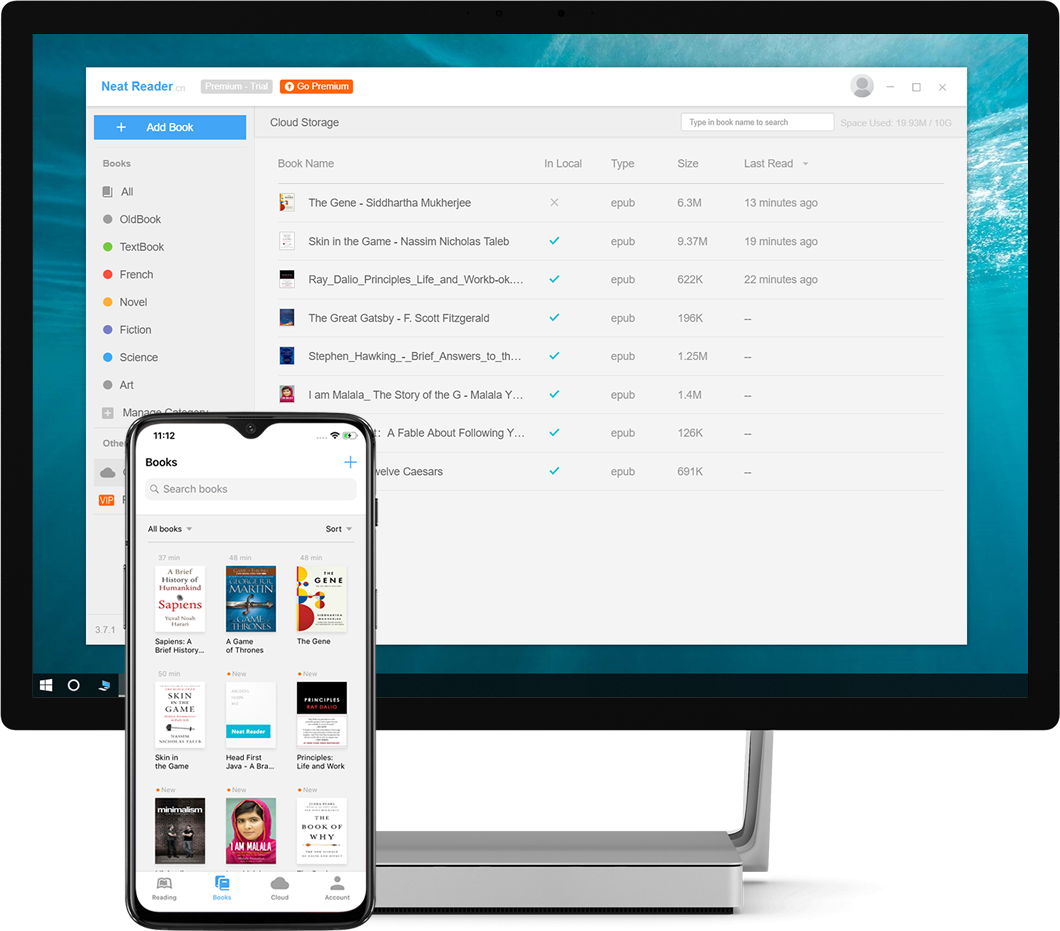Enjoy your book
ePub books are beautiful, you just need an elegant way to open them and read them. Neat Reader provides you with a lot of features that are keys to make reading enjoyable.
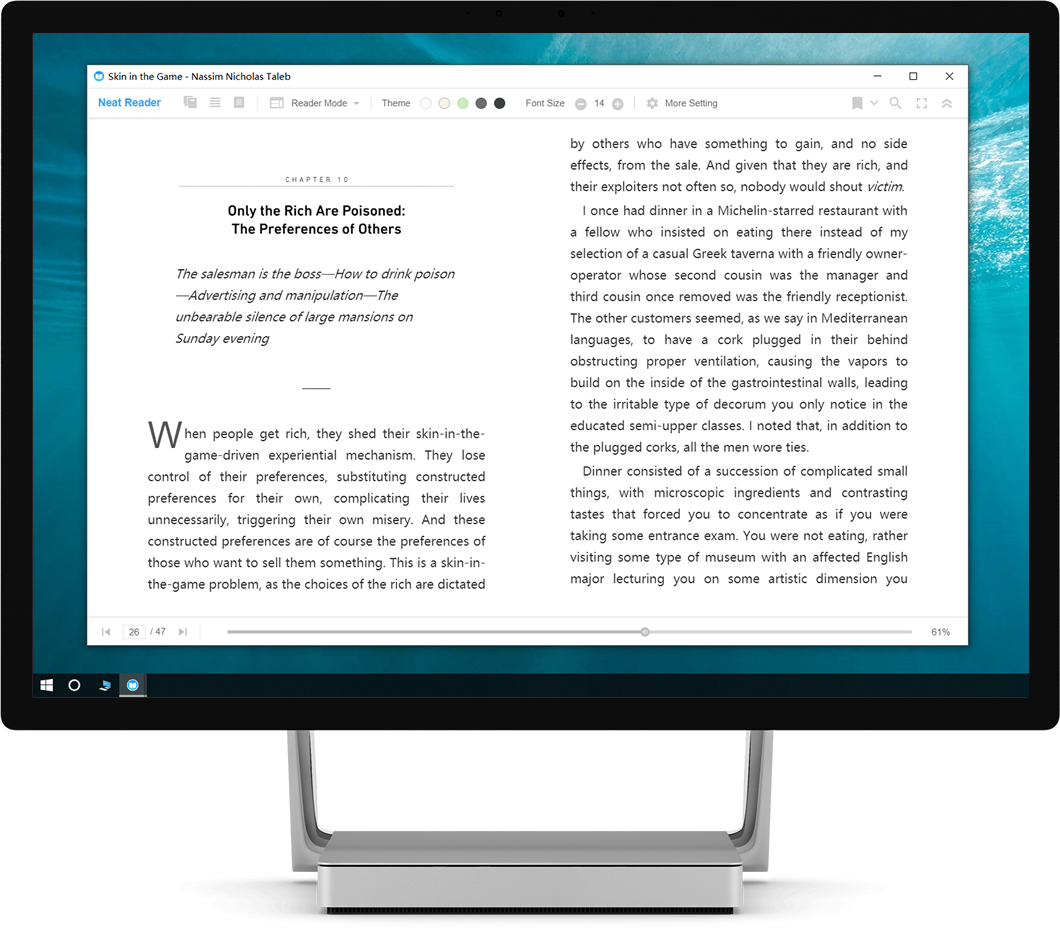
- Navigation
- Bookmark
- Note
- Search
- Setting
Neat Reader offers a variety of ways to jump through the contents of your book while reading the EPUB eBook. For example, you can use the catalog to quickly find the chapter you want to read, or other navigation methods for more precise jumps.
You can use the bookmark to mark the reading position while you are reading, and then jump to these positions whenever you need to. The bookmark function can help you record the location of interest, so you can revisit it at any time later.
We spent a lot of time developing highlights and notes, because we believe that it's important to take notes in EPUB books. In Neat Reader, you can highlight content in multiple colors and add annotations to these highlights. You can view these notes in the notes list and jump to the location of the notes for more in-depth reading.
It's easy to find the words or phrases you are interested in in EPUB books using Neat Reader. With the search function, you can quickly retrieve how many times these words appear in the entire book, and what their context is. You can also quickly jump to these locations for in-depth reading.
EPUB books are generally beautifully produced, but their designs may not meet your requirements. Don't worry, Neat Reader offers a wide range of reading settings, you can modify the color, font, font size, and even the way the book is displayed to meet your reading requirements.
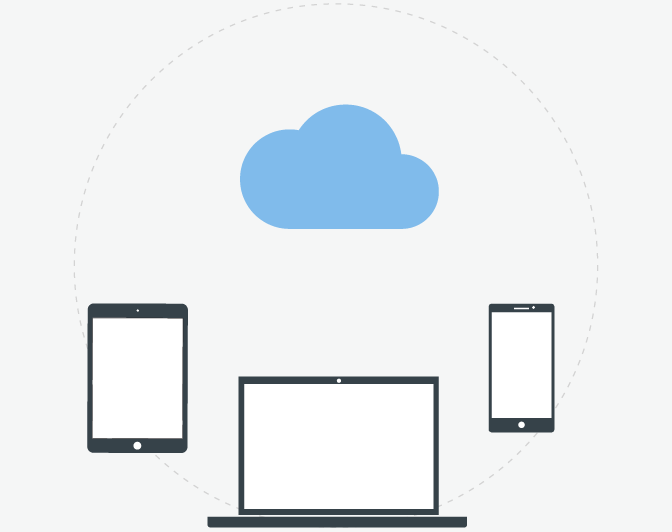
Seamless Reading
All Neat Reader apps are Free to use. But we also provides additional cloud storage and data synchronization service, allowing you to read your books seamlessly on multiple devices, anytime, anywhere.
Learn more >Sort & Filter
On computer application, you can easily display your EPUB books through filtering and sorting functions.
Category
Neat Reader provides convenient and practical book classification management function, you can create your own classification and classify books.
Export Note
Your data is of course for you. Neat Reader offers a variety of data export formats, and you can choose to export book notes when necessary.
Cloud Storage
Cloud storage, which helps you back up your books, and is accessible to all your devices. The reading data for these books will also be kept in sync.
1. ePub (an abbreviation of Electronic Publication, meaning: electronic publishing) is a free open standard, which belongs to a content that can be "automatically rearranged"; that is, the text content can be read according to the characteristics of the reading device. The way is displayed. The EPub file internally uses XHTML or DTBook (an XML standard proposed by the DAISY Consortium) to present text and wrap the file content in a zip-compressed format.
2. Neat Reader does not support opening EPUB files containing DRM. DRM, the full name of Digital Rights Management in English, can be translated as: Digital Rights Management. Because the characteristics of digital information determine that there must be another unique technology to strengthen the protection of these digital audio and video program content, documents, electronic books, the technology is digital rights management technology - DRM (Digital rights management).
3. Windows EPUB Reader only works for Windows 7 and above; Mac EPUB Reader only works for OSX 10.8 and above. If you cannot open the installer, please upgrade your system. Please download Neat Reader on your computer and try it out.